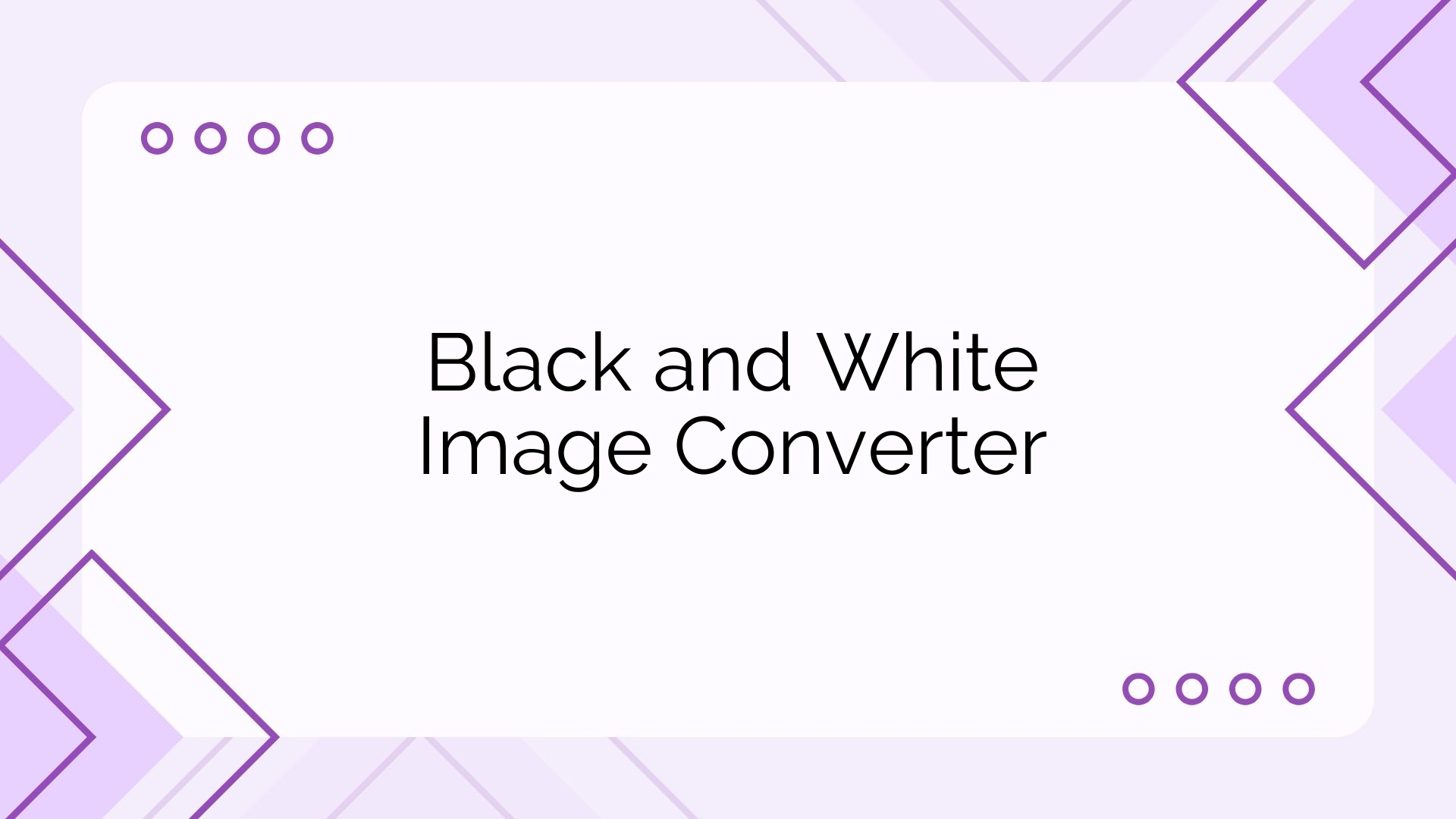
Convert images to black and white.
A Black and White Image Converter is an online utility that transforms a color image into its grayscale or black-and-white version. It removes the hue and saturation of colors while retaining the luminance values. The result is a simplified version of the original photo where only brightness matters. This tool is often used for printing, minimalist designs, retro styles, or improving focus on composition without color distractions.
Black and white conversion serves various creative and practical purposes. Designers and photographers use grayscale images to emphasize light, shadow, and contrast. It is also widely used in printing to reduce ink usage. Websites may convert colored logos or banners to black and white for a more uniform appearance. Additionally, students and researchers often convert colorful infographics to grayscale for inclusion in reports where color printing is not an option.
Using the converter is straightforward. First, upload an image in JPG, PNG, or WebP format (maximum size 2MB). Then, choose your preferred conversion setting: grayscale for smooth luminance or threshold for high contrast black-and-white. Once the image loads, click the Convert button. The result appears in the preview section where you can also download the processed image. You may reset and upload another image at any time.
Our tool supports JPG, PNG, and WebP images. Make sure the image size is below 2MB for a successful conversion.
No. The image processing is done on the client-side using JavaScript. Your images never leave your device.
Grayscale preserves shades between black and white based on brightness. Black-and-white (threshold) converts pixels to pure black or white, removing all intermediate shades.
Yes, once your image is converted, a download button will appear. Click it to save the image to your device.
Yes, the Black and White Image Converter is completely free to use with no registration required.
The Black and White Image Converter offers a fast, reliable, and user-friendly way to transform your colorful images into monochrome masterpieces. Whether you are preparing visuals for printing, simplifying graphics for a clean layout, or expressing artistic ideas, this tool gives you full control. No downloads, no uploads to a server—everything works securely in your browser. Try it today to simplify your images with just a few clicks.