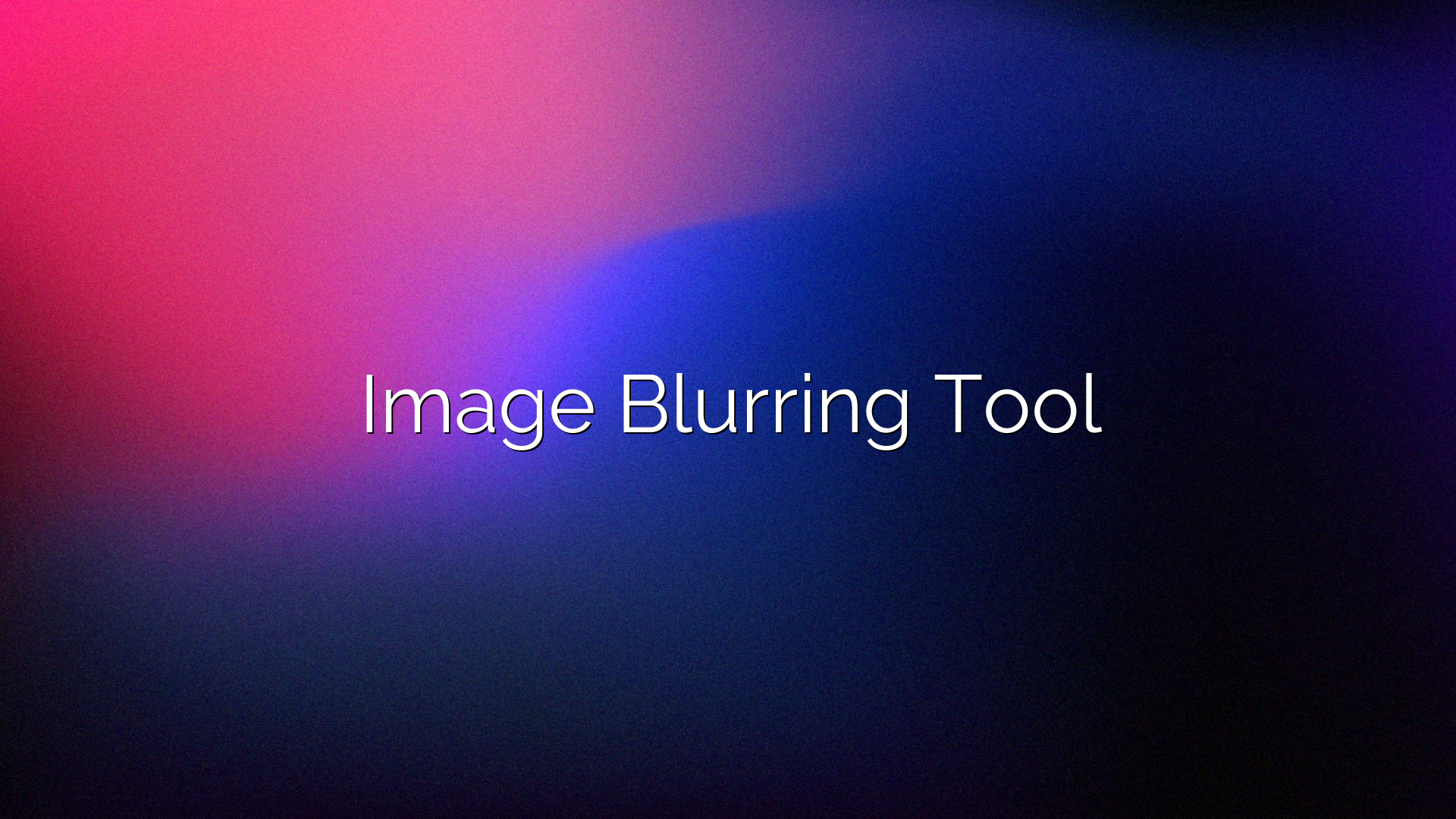
Blur images for privacy or artistic effects.
The Image Blurring Tool is a free and efficient utility designed to help users blur images directly in the browser. It is commonly used for privacy, anonymity, or creative purposes where specific elements of a photo need to be hidden or softened. This tool supports JPEG, PNG, and WebP image formats, allowing users to apply customizable blur levels effortlessly.
Image blurring is essential in multiple contexts. Whether you want to obscure sensitive information, anonymize faces, or add artistic effects, this tool provides a simple way to accomplish that without needing advanced photo-editing software. It is fast, secure, and performs all operations on the client side, ensuring user privacy and data safety.
This user-friendly process ensures that both beginners and advanced users can use the tool without technical knowledge. All changes are rendered in real-time using your browser.
The Image Blurring Tool is a practical solution for anyone who needs to quickly and effectively blur images for privacy, censorship, or creative purposes. With secure file handling, easy UI, adjustable blur levels, and responsive design, it offers a smooth user experience. Whether you are anonymizing personal content or editing images for professional use, this tool simplifies the process without any technical overhead.