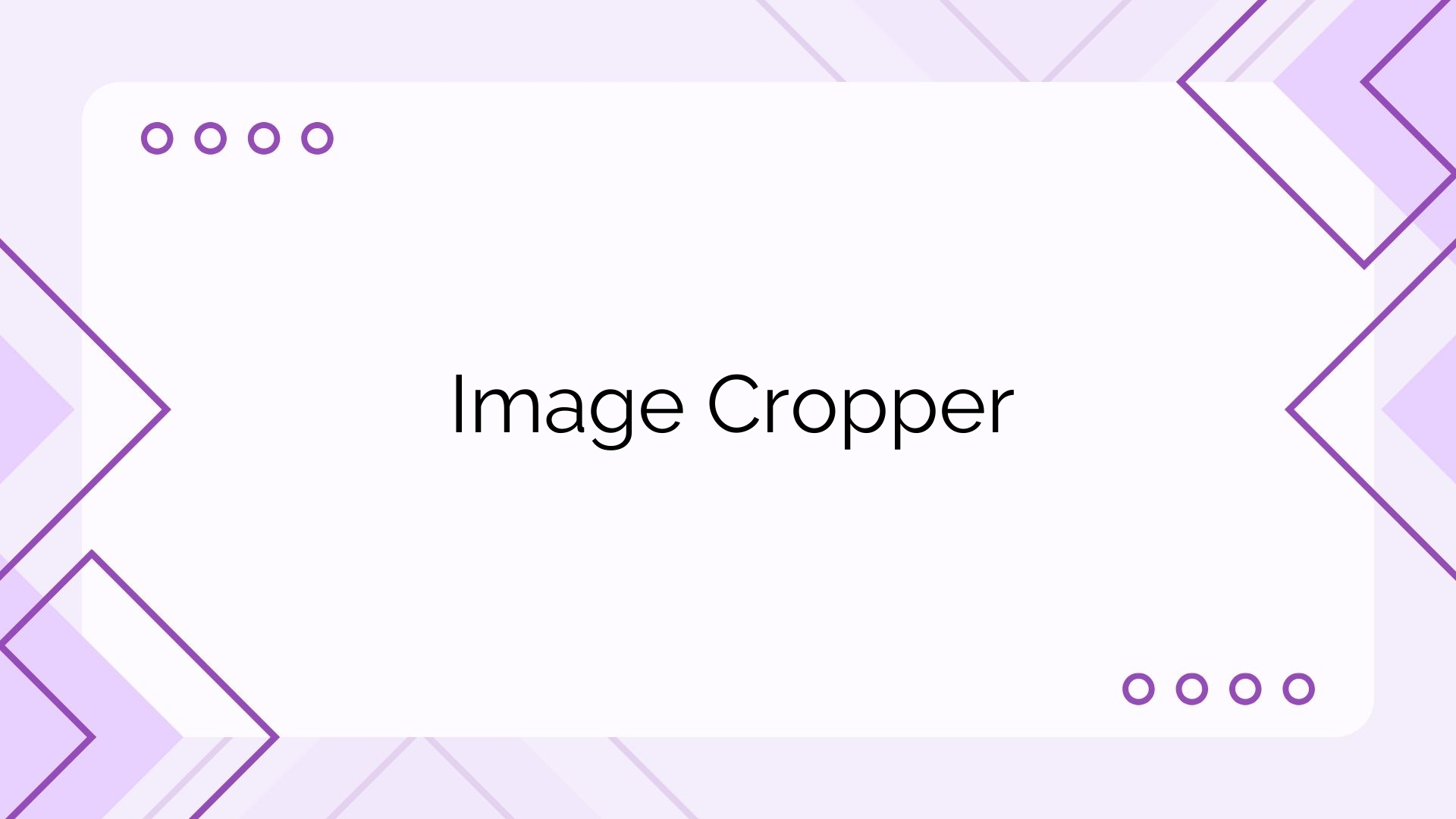
Crop images to specific dimensions.
An image cropper is an online utility that allows users to cut out specific portions of digital images for better framing, focus, or layout optimization. This tool is ideal for web designers, photographers, marketers, and developers who need to edit visuals directly in their browser. Whether you're adjusting product photos, trimming screenshots, or preparing banners, this tool gives you full control over which parts of an image to keep and which to remove.
The image cropper plays a crucial role in refining visual content for web and print. Cropping helps eliminate unnecessary elements, reframe subjects, and ensure consistency across different platforms like websites, mobile apps, and printed material. It also supports faster editing workflows by removing dependency on complex software. Anyone working with digital visuals benefits from easy cropping directly in the browser.
Using our free image cropper is simple and fast. Here's how:
Our free image cropper offers several key features:
An image cropper is an essential resource for anyone involved in web development, photography, marketing, or design. From bloggers to graphic designers, this utility provides a fast and effective way to isolate important details and improve composition. With its intuitive interface and zero cost, it’s ideal for both casual and professional applications. Try our free online image cropper today and start editing visuals with greater control now.