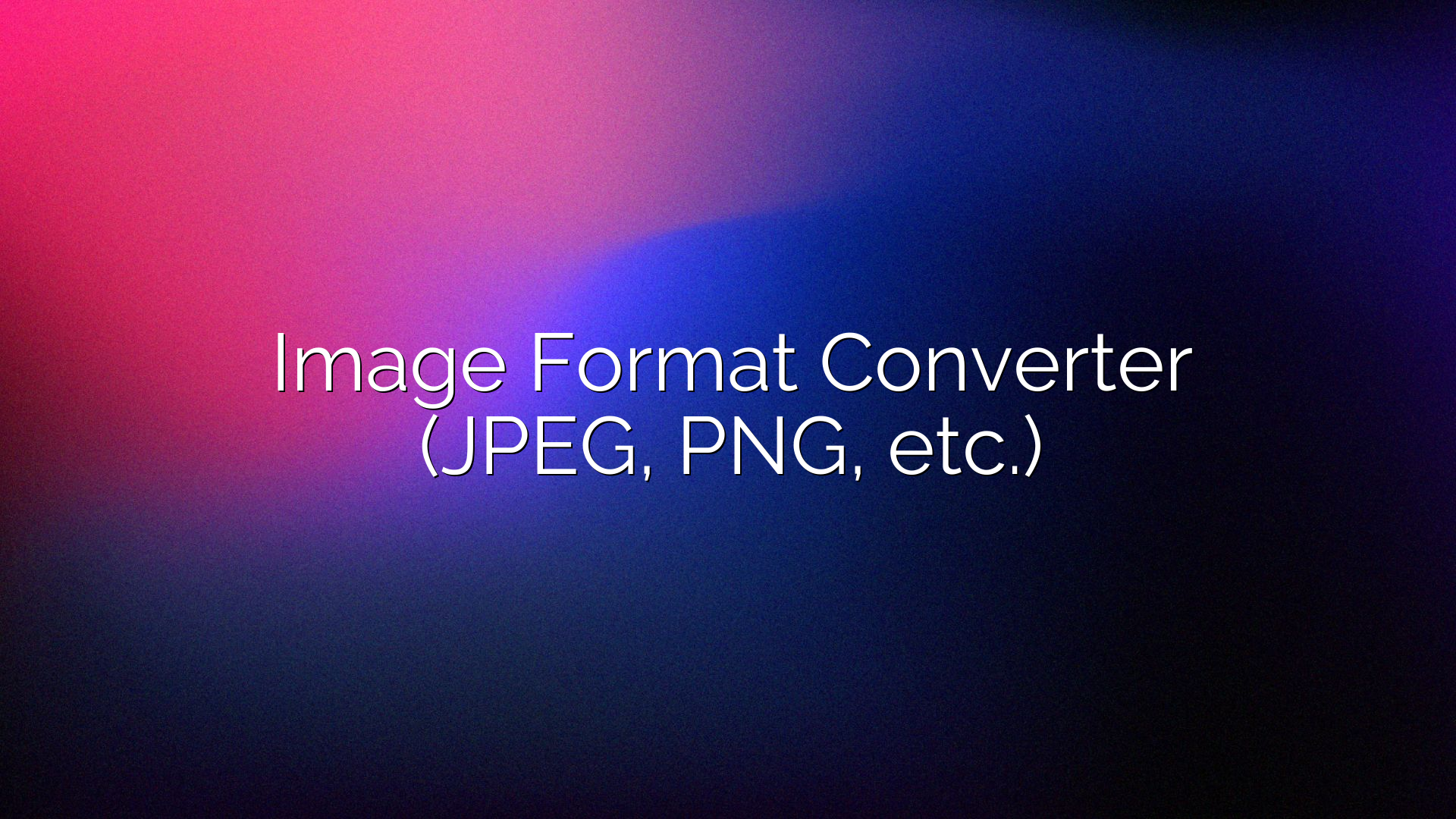
Convert images between different formats.
An Image Format Converter is a tool that enables users to transform images from one format to another, such as JPEG, PNG, GIF, BMP, WebP, and others. It helps maintain image compatibility across platforms, reduces file sizes, or converts to transparent or animated formats. Our tool makes this process seamless by allowing quick uploads, format selection, and instant download of the converted image.
Different platforms and applications support different image formats. A converter allows users to:
To use the tool, follow these steps:
All image processing happens securely. File size must be under 2MB and in accepted formats. The tool deletes the uploaded file after processing for your privacy.
Our Image Format Converter is a reliable, secure, and fast way to switch between image formats. Whether you are optimizing image size, preserving transparency, or just ensuring compatibility, this tool delivers efficient results every time. No installations, no waiting — just simple, quick conversions.