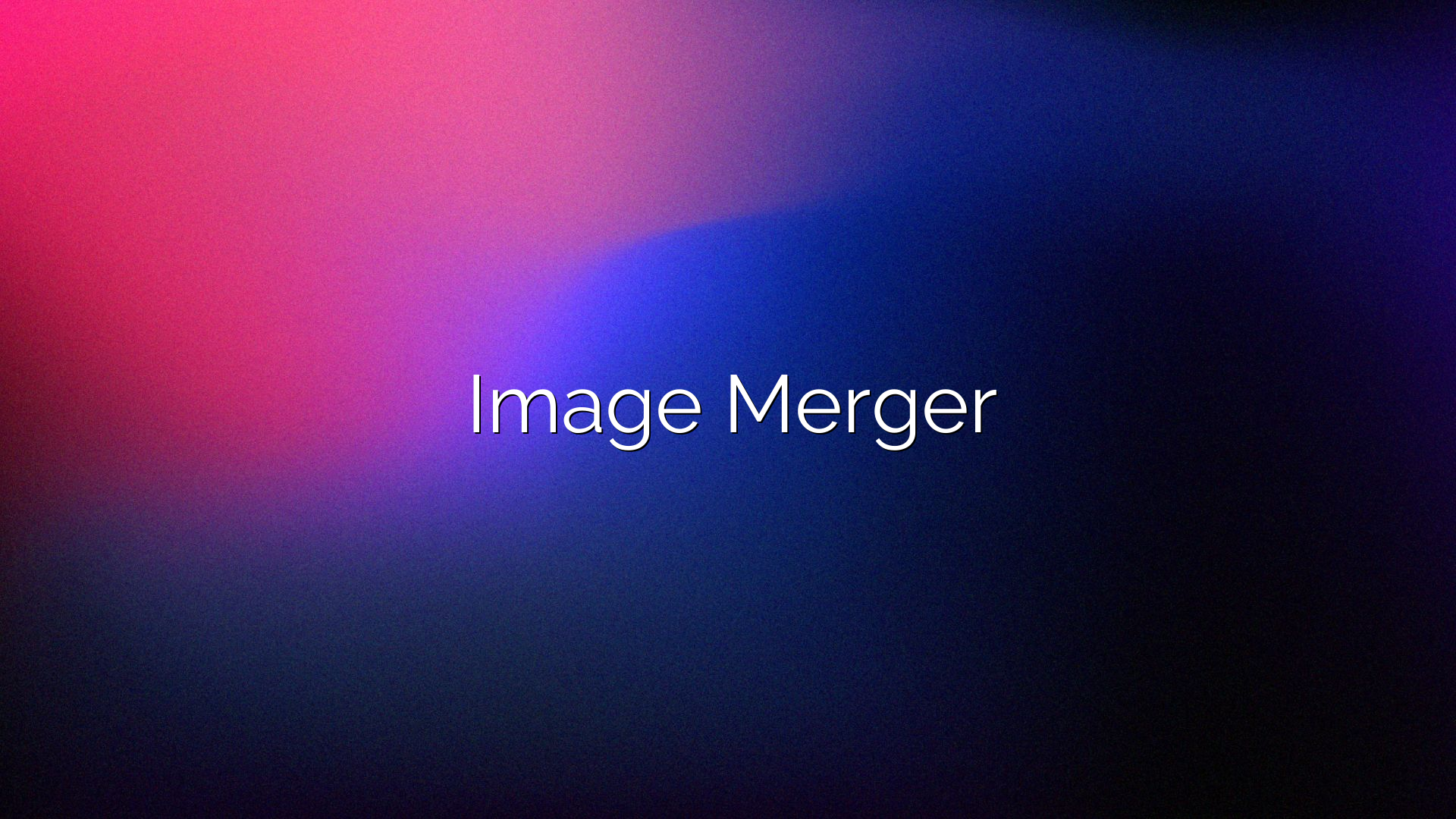
Merge multiple images into one.
The Image Merger Tool allows users to combine multiple images into one cohesive image either horizontally or vertically. It provides a drag-and-drop interface to rearrange image order before merging, ensuring customized output for presentations, collages, or creative compositions.
This tool is ideal for merging screenshots, photo series, or content comparison visuals into a single, shareable image. It saves time, eliminates the need for complex design software, and supports common formats like JPEG, PNG, and WebP.
Select two or more images using the upload button. Ensure each file is below 2MB and in JPEG, PNG, or WebP format.
Select between horizontal or vertical merge direction from the dropdown menu.
Drag and drop thumbnails to set the order of merging. This feature is especially useful for sequences or timeline visuals.
Click the merge button to generate the merged image. Once displayed, download it using the download button.
Our Image Merger Tool is a powerful, intuitive solution for combining images without needing advanced photo editing software. Whether for business, education, or creative needs, the tool ensures flexibility with merge direction and image order control. Try it now to create custom visuals effortlessly.