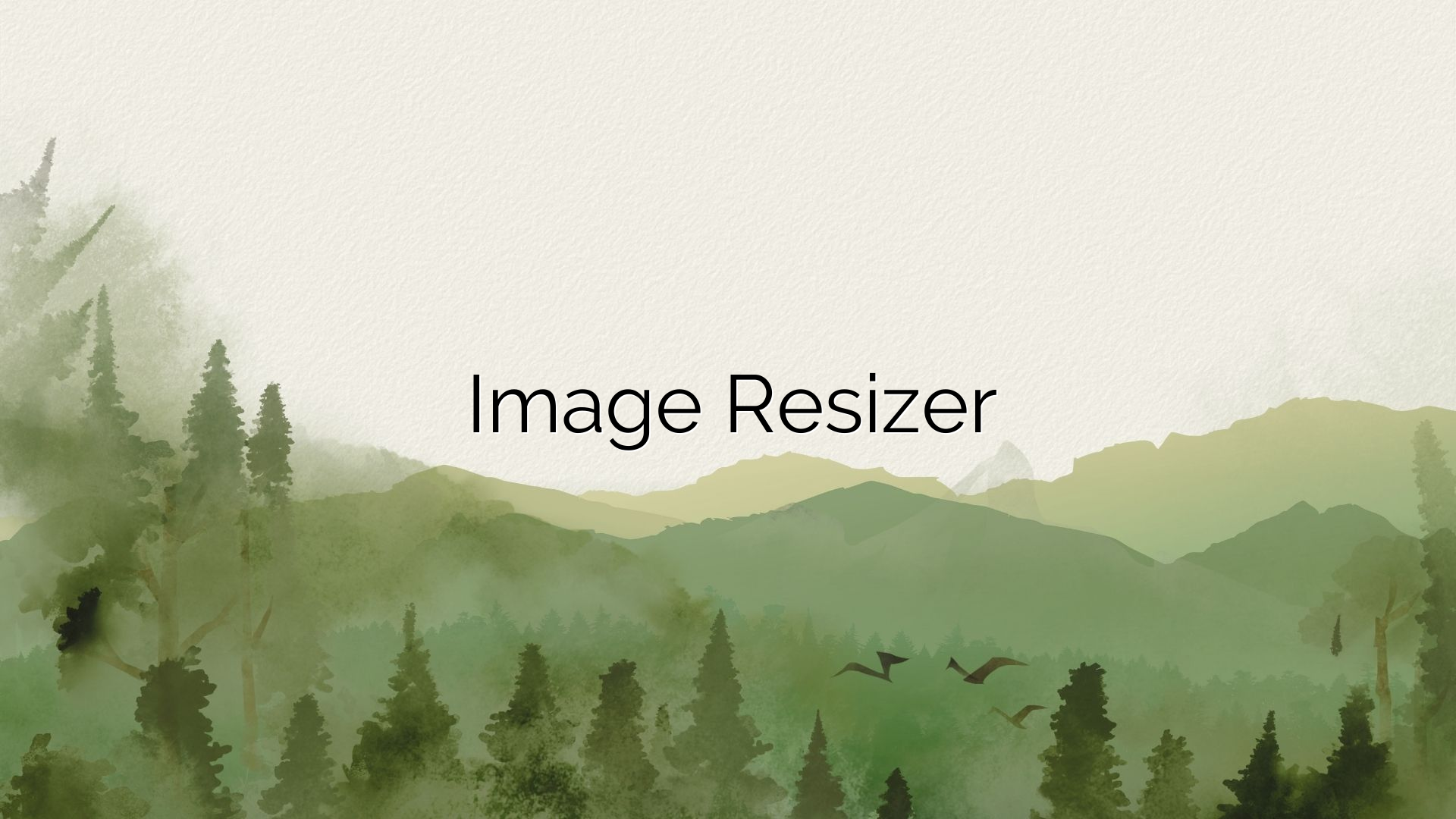
Resize images to your desired dimensions.
An image resizer is an online utility that allows users to change the dimensions of digital images while preserving visual quality. This tool is ideal for bloggers, web designers, social media managers, and developers who need to adjust image size for websites, banners, avatars, or thumbnails. Whether you want to compress a large photo for faster loading or upscale a low-resolution image for printing, this tool gives you control over final output without requiring complex software.
The image resizer plays a vital role in optimizing visuals for performance and usability. Large images can slow down website load times, affect SEO rankings, and consume unnecessary storage space. By resizing them to fit specific platforms like Instagram, Facebook, or WordPress themes, users ensure consistency across design elements. It also helps maintain responsive layouts by adjusting image sizes to suit mobile, tablet, and desktop displays. Additionally, many email clients and CMS systems have image dimension limits, making resizing essential before upload.
Using our free image resizer is simple and fast. Here’s how:
Our free image resizer offers several key features:
An image resizer is an essential resource for anyone involved in digital design, content creation, or web development. From bloggers to graphic designers, students to marketers, this utility provides a fast and effective way to optimize visuals for different platforms and devices. With its intuitive interface and zero cost, it’s ideal for both casual and professional applications. Try our free online image resizer today and start optimizing your visuals now.