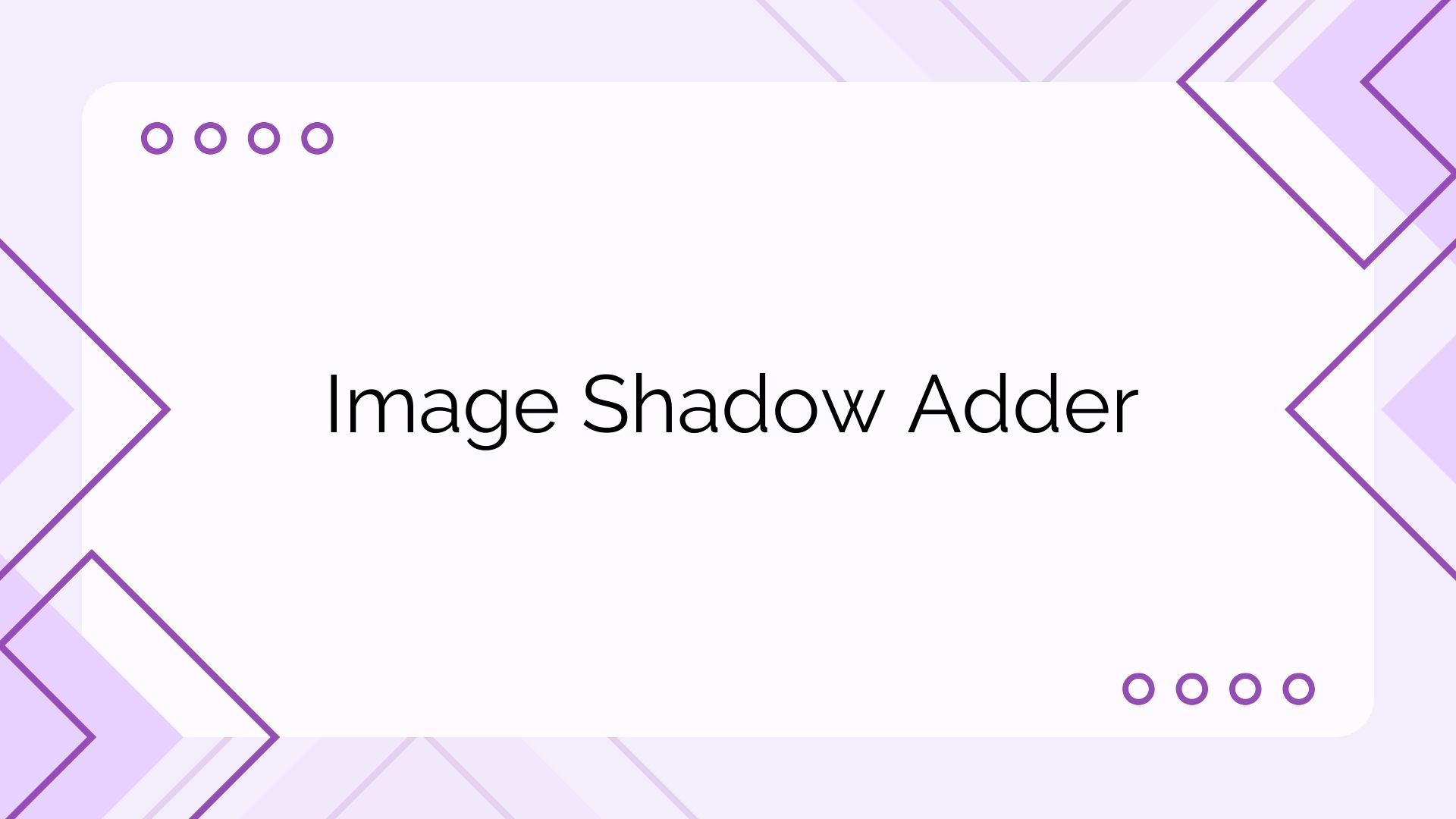
Add shadows to images for depth effects.
The Image Shadow Adder is an advanced online tool that allows users to upload an image and apply customizable drop shadows to enhance its appearance. Whether you are working on social media content, blog images, or product displays, this tool provides a fast and intuitive interface to stylize images without needing design software.
Shadows play a significant role in image aesthetics, adding depth and a sense of realism. With the Image Shadow Adder tool, you can create dynamic visuals that stand out. The tool helps users eliminate the need for complex image editing software and instantly get their results via a browser.
Choose your image using the uploader. It supports JPEG, PNG, and WebP formats up to 2MB in size.
Adjust the shadow color, blur radius, and X/Y offset values using the intuitive sliders and color picker.
Click "Apply Shadow" to view the changes in real-time. Once satisfied, download the edited image directly from the tool.
The Image Shadow Adder tool is a valuable utility for anyone who needs quick and aesthetic image enhancements. With its browser-based processing, customizable shadow settings, and user-friendly interface, it empowers designers, marketers, and casual users to transform plain images into professional visuals in seconds. Try it now and give your images a visual edge with shadow effects!