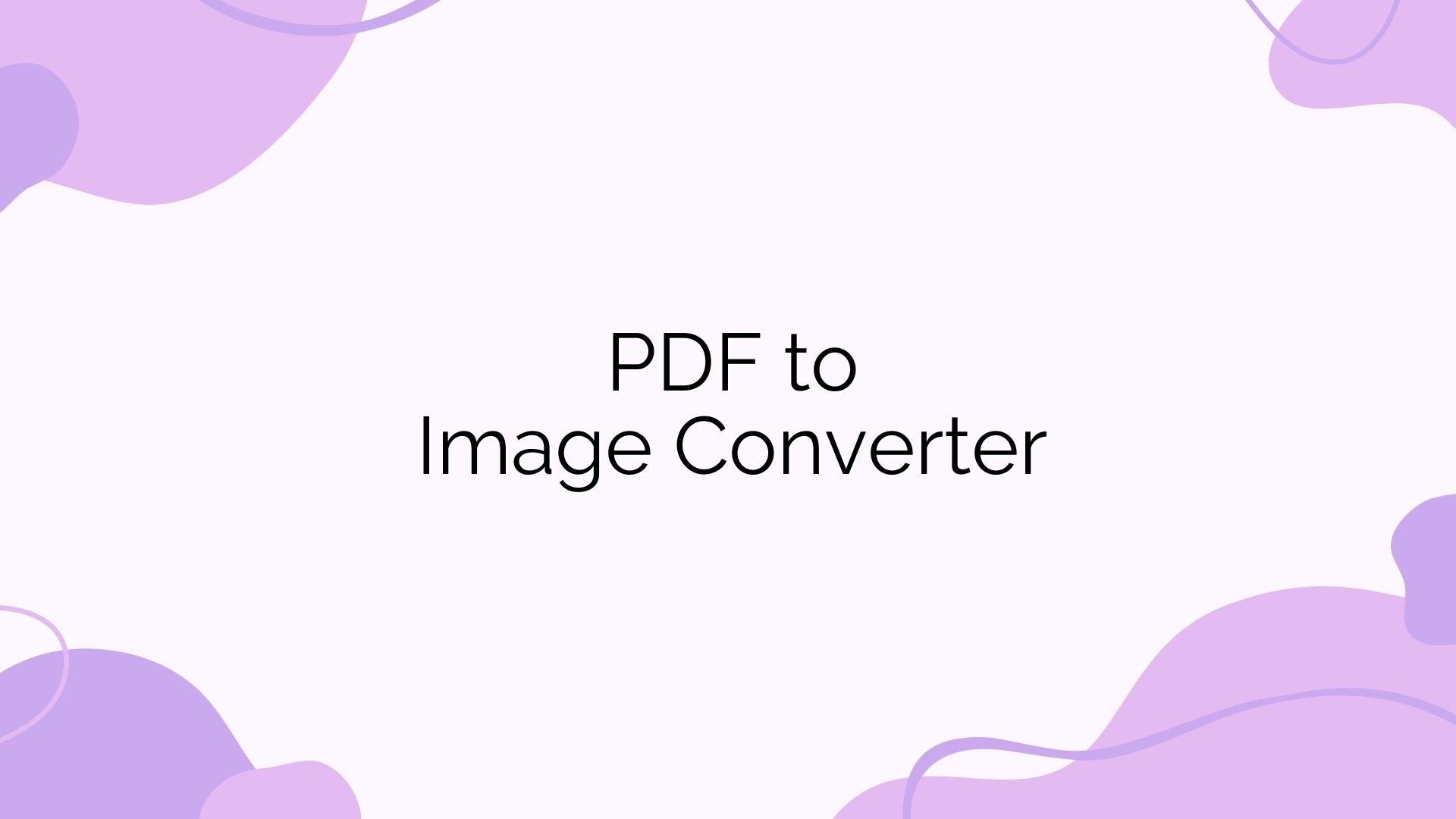What is a PDF to Image Converter?
A PDF to Image Converter is an online tool that allows you to convert pages of a PDF document into image formats like PNG or JPEG. This is useful when you need to use content from a PDF in another application, such as inserting it into a presentation, editing it in a graphics editor, or sharing it on social media.
Why Use a PDF to Image Converter?
There are many situations where converting PDF pages to images is helpful:
- Design Integration: You can easily insert PDF content into graphic design projects by converting them into images.
- Easy Sharing: Images are easier to share across platforms compared to PDFs, especially in apps that do not support PDF uploads.
- Editing: Once converted to an image, you can edit the content using any standard image editor.
- Compatibility: Some websites and tools do not accept PDF uploads but allow image files — converting makes it easy to comply with these restrictions.
This tool helps you perform the conversion quickly without needing to install any software.
How to Use Our PDF to Image Converter Tool
To convert your PDF to an image using our tool, follow these steps:
- Click the “Upload a PDF” button and select a PDF file from your device.
- Once the file is uploaded, click the “Convert to Image” button.
- The tool will convert the first page of your PDF into an image automatically.
- You can then preview and download the converted image in PNG format.
All processing happens directly in your browser — no data is sent to any server, ensuring your files remain private and secure.
Frequently Asked Questions
Yes, you can convert most standard PDF files. However, password-protected or encrypted PDFs may not be supported.
Currently, the tool converts only the first page of the PDF for simplicity and performance. If you need more pages, you can convert each one individually.
No, all operations happen locally in your browser. We do not store or transmit any part of your PDF file.
The tool converts PDF pages into PNG format, which supports high quality and transparency. You can save the result as a PNG file.
Yes, the tool works well on both desktop and mobile browsers. You can upload and convert PDF files directly from your phone or tablet.
Conclusion
The PDF to Image Converter tool provides a fast, secure, and easy way to convert PDF documents into image format. Whether you're preparing visuals for reports, presentations, or web content, this tool helps you get precise results instantly — all within your browser and without needing any external software.