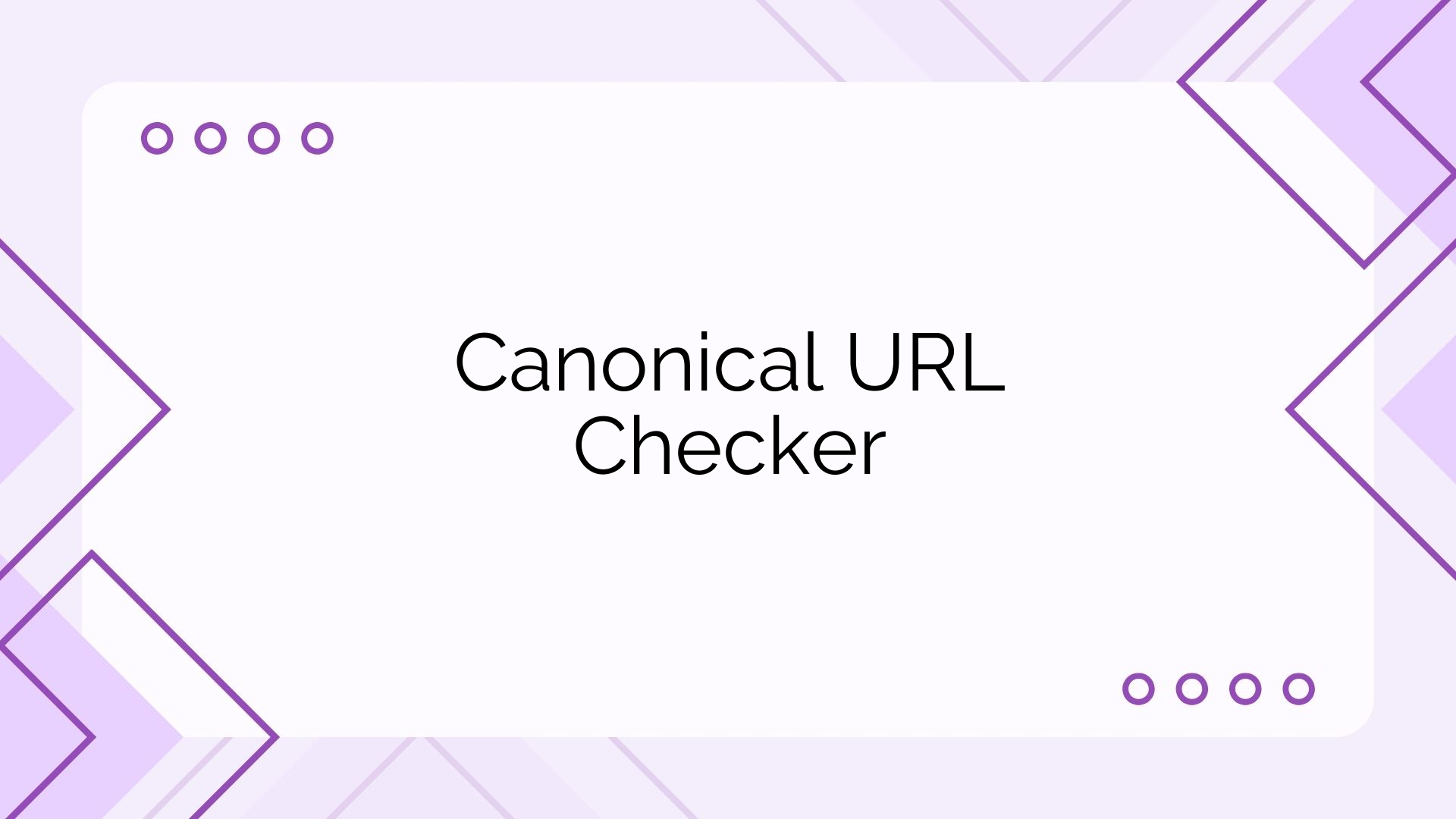
Check canonical URLs of a webpage.
A Canonical URL Checker is an essential SEO tool used to verify the presence and correctness of the tag on a webpage. This tag tells search engines which version of a page should be indexed when multiple versions exist, helping prevent duplicate content issues and improving crawl efficiency.
Duplicate content can harm SEO rankings and confuse search engines about which version of a page to display. Using this tool helps ensure that each page has a properly configured canonical tag pointing to the preferred version. It also helps identify cases where canonical tags point to wrong URLs or are completely missing.
To use this tool, simply enter the URL of the page you want to inspect. Click the Analyze Canonical URL button, and the tool will fetch and display the original URL, detected canonical URL, and whether it points to itself or another location.
Proper canonicalization ensures that all variations of a page consolidate ranking signals like backlinks and engagement metrics. The Canonical URL Checker gives developers and SEO specialists insight into how pages are being treated by search engines and helps avoid unnecessary indexing problems caused by improper canonical setup.
Search engines rely heavily on canonical tags to determine which version of a page should appear in search results. A well-configured canonical URL boosts SEO by consolidating page authority, reducing index bloat, and ensuring consistent tracking of analytics and rankings across URL variants.
The Canonical URL Checker is an essential utility for anyone involved in SEO, content management, or technical auditing. Whether you’re verifying internal linking structure, fixing duplicate content issues, or preparing for a site migration, this tool ensures your canonical tags are correctly set and functioning as intended. Regular usage improves indexing behavior and strengthens your overall SEO foundation.