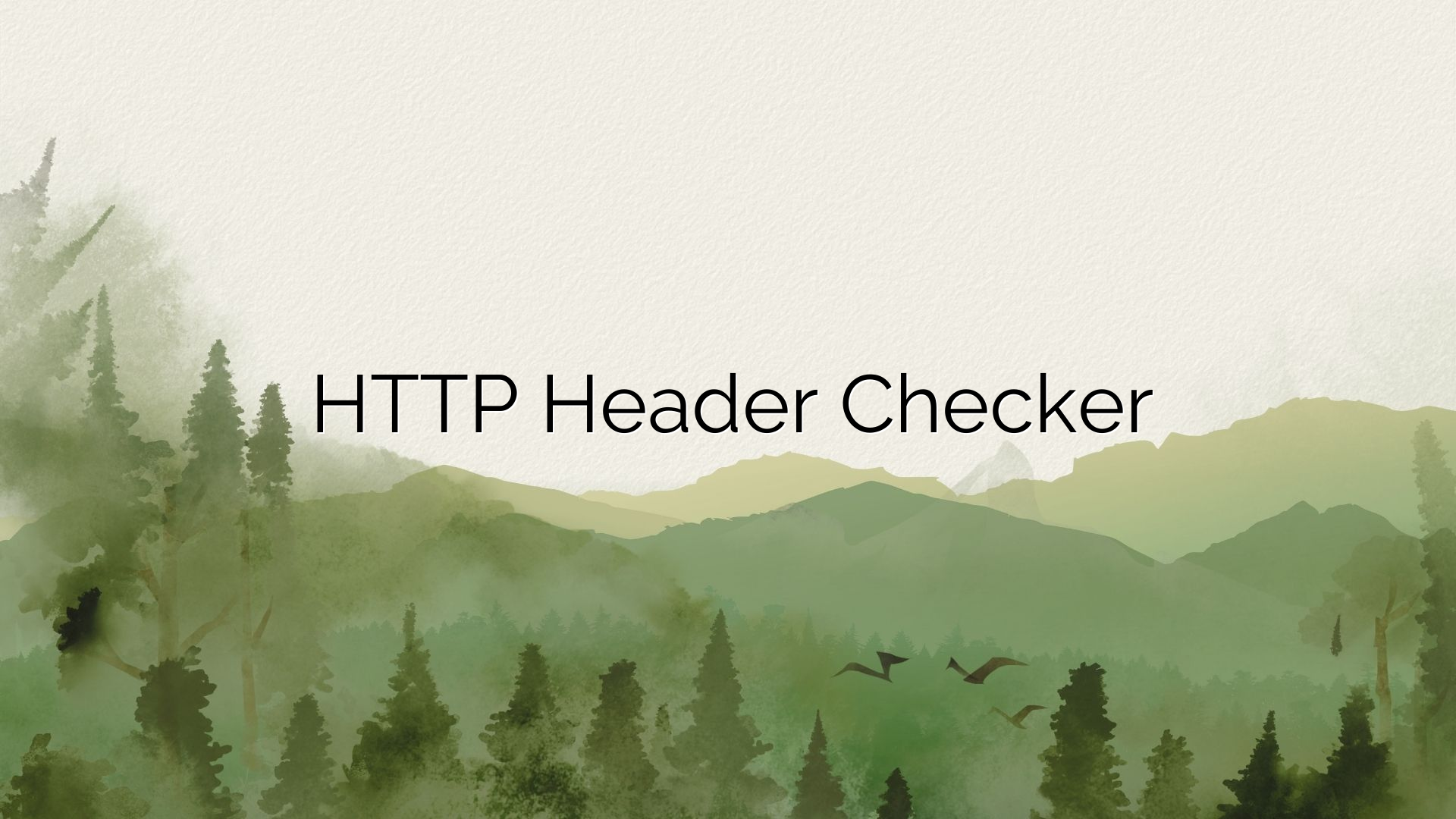
Check HTTP headers of a website.
An HTTP Header Checker is a tool used to retrieve and display the HTTP headers sent by a web server in response to a request. These headers contain important metadata such as the HTTP version, response code, content type, caching directives, server information, and cookies. This tool helps developers and SEO professionals understand how a website behaves behind the scenes.
Understanding HTTP headers is crucial for debugging web applications, optimizing performance, improving SEO, and ensuring proper security configurations. For instance, you can verify if caching headers are set correctly, check for 301 or 302 redirects, confirm SSL implementation, or ensure that the correct content types are being returned.
To use this tool, simply enter the URL of the website you want to inspect. You can choose whether to follow redirects or not and decide whether to show only headers or also include the body. Click the Check HTTP Headers button, and the tool will fetch and display all HTTP headers from the server response in real time.
This tool provides insights into the communication between a browser and a server. It helps identify issues like broken redirects, missing security headers, incorrect MIME types, and misconfigured cache policies. By analyzing headers, you can enhance site speed, improve SEO rankings, and fix errors before they affect user experience.
Search engines consider several factors when crawling and indexing websites. HTTP headers influence how search engine bots interact with your site. Properly configured headers can help manage crawl frequency, prevent duplicate content via canonical headers, control caching behavior, and enforce HTTPS connections. Using an HTTP Header Checker ensures your site sends the right signals to crawlers and users alike.
The HTTP Header Checker is a powerful utility for anyone involved in website development, maintenance, or optimization. Whether you’re troubleshooting performance issues, verifying SEO best practices, or ensuring secure connections, this tool gives you direct access to critical server-side information. Regular use of this tool can significantly improve your website’s health and visibility in search results.